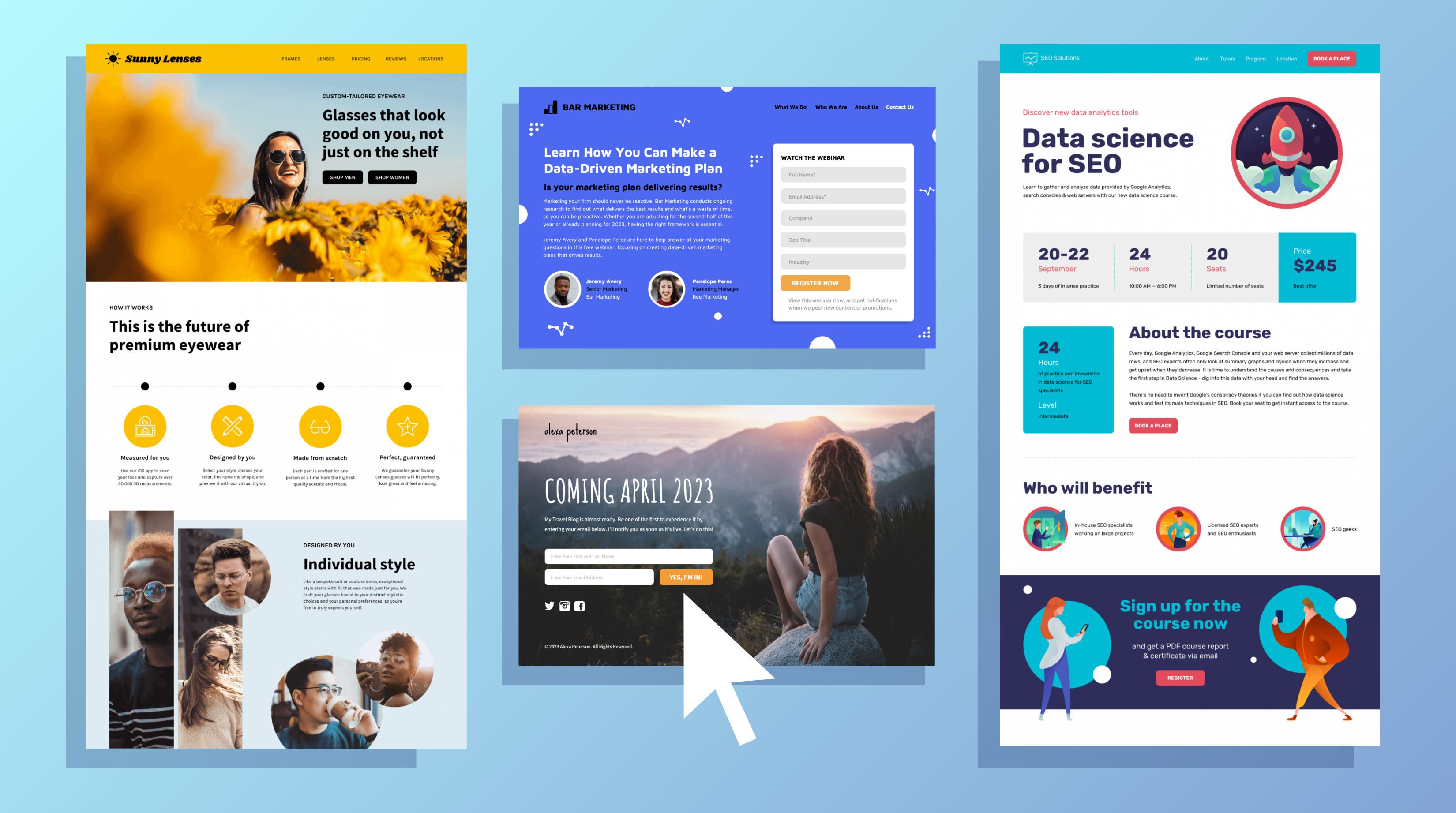In the dynamic landscape of digital technology, user interface design serves as the cornerstone of the user experience. Whether it’s a mobile application, a website, or software, the interface acts as a bridge between the user and the functionality of the system. Effective UI design goes beyond aesthetics; it encompasses usability, accessibility, and seamless interaction, ultimately shaping how users perceive and engage with digital products. In this article, we delve into the fundamentals of user interface design, exploring its principles, best practices, and the evolving trends that define the discipline.
Understanding User Interface Design
User Interface (UI) design is the process of creating interfaces in software or computerized devices with a focus on looks or style. It’s about ensuring that the user’s interaction with the product is as simple, intuitive, and efficient as possible. A successful UI design facilitates a seamless flow of interaction, guiding users effortlessly through the interface while minimizing friction points.
Principles of Effective UI Design
- Clarity and Simplicity: Strive for clarity and simplicity in design to avoid overwhelming users with unnecessary elements. Clear navigation, concise content, and intuitive layouts contribute to a positive user experience.
- Consistency: Maintain consistency in design elements such as color schemes, typography, and layout across all screens and functionalities. Consistency fosters familiarity and helps users navigate the interface more easily.
- Hierarchy and Visual Hierarchy: Establish a clear hierarchy of information to guide users’ attention and prioritize content effectively. Visual hierarchy utilizes design principles such as size, color, and contrast to emphasize important elements and create a logical flow of information.
- Feedback and Responsiveness: Provide immediate feedback to user actions to confirm interactions and reinforce usability. Responsive design ensures that interfaces adapt seamlessly to different devices and screen sizes, enhancing accessibility and user satisfaction.
- Accessibility: Design interfaces that are inclusive and accessible to users of all abilities. Consider factors such as color contrast, keyboard navigation, and screen reader compatibility to ensure equal access to information and functionality.
Best Practices in UI Design
- User-Centric Approach: Place the needs and preferences of users at the forefront of the design process. Conduct user research, gather feedback, and iterate on designs based on user testing to create interfaces that resonate with the target audience.
- Wireframing and Prototyping: Use wireframes and prototypes to visualize interface layouts, interactions, and user flows before proceeding to the final design phase. Prototyping allows for early validation of design concepts and facilitates collaboration among team members.
- Typography and Readability: Choose appropriate typography that enhances readability and communicates the brand’s tone and personality. Pay attention to font size, line spacing, and contrast to ensure optimal legibility across different devices and screen resolutions.
- Whitespace and Breathing Room: Embrace whitespace as a design element to create visual balance, improve readability, and draw attention to key interface elements. Adequate spacing between elements enhances clarity and reduces cognitive load for users.
- Skeuomorphism vs. Flat Design: Consider the merits of skeuomorphic design, which mimics real-world objects and textures, versus flat design, which prioritizes simplicity and minimalism. Each approach has its strengths and suitability depending on the context and target audience.
Evolving Trends in UI Design
- Minimalism and Simplified Interfaces: The trend towards minimalism continues, with UI designs embracing simplicity, clean lines, and whitespace to create uncluttered and intuitive interfaces.
- Microinteractions: Microinteractions add subtle animations and feedback to user interactions, enhancing usability and delighting users with responsive and engaging interfaces.
- Dark Mode: Dark mode interfaces, characterized by dark backgrounds and light text, have gained popularity for their aesthetic appeal and potential energy savings on OLED screens.
- Voice User Interfaces (VUI): The rise of voice assistants and smart speakers has led to increased adoption of voice user interfaces, offering hands-free interaction and accessibility benefits.
- Augmented Reality (AR) and Virtual Reality (VR): AR and VR technologies present new opportunities for immersive and interactive UI design, transforming how users engage with digital content and experiences.
Conclusion
User interface design is both an art and a science, blending creativity with usability principles to create compelling digital experiences. By focusing on clarity, simplicity, and user-centricity, designers can craft interfaces that resonate with users, foster engagement, and drive positive outcomes. As technology evolves and user expectations continue to evolve, UI design will remain at the forefront of innovation, shaping the future of digital interactions and experiences.
In the ever-evolving digital landscape, mastering the art of user interface design is essential for creating products and experiences that captivate and delight users. By understanding the principles, adopting best practices, and embracing emerging trends, designers can elevate their craft and make meaningful contributions to the world of digital design.